NBMiner is a closed source NVIDIA and AMD GPU Miner for ETH, RVN, GRIN, BEAM, CFX, AE, SERO, ERGO for Nvidia CUDA and now AMD, which is available for both Windows operating systems. Has built-in support for backup pool configuration as well as support for SSL connections to mining pools. The program supports Nvidia and AMD and is often the leader in hash rates on various mining algorithms.
Algorithms and DEV-FEE
Below is a list of algorithms that are supported by the NBminer mining program (miner). The program commission is shown for each of the algorithms. This commission usually does not exceed a few percent and is used by the developers of the miner to maintain and improve its work, as well as to add new functions. The commission is taken due to the fact that the program mines a short period of time (usually no more than a minute) every hour to the developer’s wallet.
- ethash etchash 1%
- cuckatoo & cuckatoo32 & cuckoo_ae 2%
- progpow_sero 2%
- kawpow 2%
- beamv3 2%
- octopus 3%
- ergo 2%
Features
- Backup pool configuration support.
- Support for SSL-connection to mining pools.
Requirements
- NVIDIA driver version:> = 384 .
- Specific requirements for Nvidia GPU:
| Algorithm | Coin | Compute Capability | Memory (Win7 & Linux) | Memory (Win10) |
|---|---|---|---|---|
| ethash | ETH | 6.0, 6.1, 7.0, 7.5, 8.0,8.6 | 5GB | 6GB |
| cuckatoo | GRIN31 | 6.0, 6.1, 7.0, 7.5, 8.0,8.6 | 8GB | 10GB |
| cuckatoo32 | GRIN32 | 6.0, 6.1, 7.0, 7.5 | 8GB | 10GB |
| cuckoo_ae | AE | 6.0, 6.1, 7.0, 7.5, 8.0,8.6 | 5GB | 6GB |
| progpow_sero | SERO | 6.0, 6.1, 7.0, 7.5, 8.0,8.6 | 3GB | 4GB |
| kawpow | RVN | 6.0, 6.1, 7.0, 7.5, 8.0,8.6 | 3GB | 4GB |
| beamv3 | BEAM | 6.0, 6.1, 7.0, 7.5 | 3GB | 3GB |
| octopus | CFX | 6.0, 6.1, 7.0, 7.5, 8.0,8.6 | 5GB | 6GB |
| ergo | ERGO | 6.0, 6.1, 7.0, 7.5, 8.0,8.6 | 3GB | 3GB |
Configuring NBMiner
The miner is launched using a bat-file in Windows. Below are examples of bat files for each of the cryptocurrencies that can be mined with NBminer.
For the fastest start it will be enough:
- Download archive with the program
- Unpack to any convenient place
- Change wallet to your .bat file extension
- Run NBMiner.exe.
Quick start example
- Download archive with the program
- Unzip to any convenient place
- Change wallet to your own in a file with the .bat extension
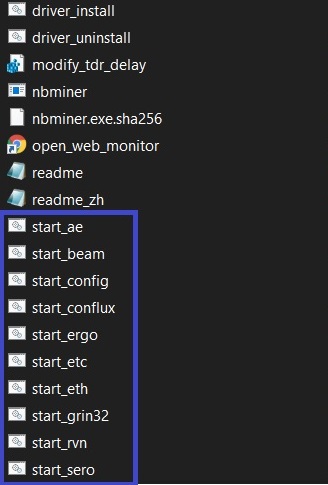
How to set up a .bat file
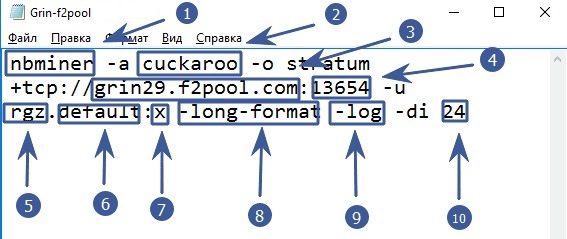
- nbminer the name of the program to run.
- -a cuckarood we indicate the algorithm of the mined coin.
- —o stratum + tcp: //grin29.f2pool.com after construction
-o stratum+tcp://we specify the address of the pool. - : 13654 put a colon and specify the port of the pool
- -u rgz after the key
-uwe indicate the wallet address or login on the pool. You can create a wallet on any convenient and safe exchange, or put an official wallet from a coin. - .default put a full stop and indicate the name of the farm (any)
- : x put a colon and specify a password (usually not required, so x)
- -long-format display the program operation log
- -log create a log file named log_.txt.
- -di 24 indicate the intensity of the program (for dual mining)
That’s all it takes to run the program. Let’s give a ready-made example of what we ended up with for the Grin coin using the cuckaroo29d algorithm
nbminer -a cuckarood -o stratum+tcp://grin29.f2pool.com:13654 -u rgz.default:x -long-format -log -di 24Examples of using:
ETH
- f2pool: nbminer -a ethash -o ethproxy + tcp: //eth.f2pool.com: 8008 -u 0x12343bdgf.worker
Grin32
- f2pool: nbminer -a cuckatoo32 -o stratum + tcp: //grin32.f2pool.com: 13654 -u username.worker: passwd
AE
- f2pool: nbminer -a cuckoo_ae -o stratum + tcp: //ae.f2pool.com: 7898 -u ak_xxxxxxx.worker: passwd
SERO
- f2pool: nbminer -a progpow_sero -o stratum + tcp // sero.f2pool.com: 4200 -u wallet_address.worker: pswd
RVN
- f2pool: nbminer -a kawpow -o stratum + tcp: //raven.f2pool.com: 3636 -u wallet.worker: passwd
BEAM
- sparkpool: nbminer -a beamv3 -o stratum + ssl: //beam.sparkpool.com: 2222 -u wallet.worker: passwd
CONFLUX
- f2pool: nbminer -a octopus -o stratum + tcp: //cfx.f2pool.com: 6800 -u username.worker
ERGO
- nanopool: nbminer -a ergo -o stratum + tcp: //ergo-eu1.nanopool.org: 11111 -u wallet.worker
NBminer additional parameters
Running a mining program sometimes requires additional settings, for example, you need to turn off one of the cards or set a limit for the operating temperature of the card. Below we have prepared for you a list of the NBminer miner settings. To apply a setting, add it to the standard startup line above. Usually, the parameters of the miner cannot change the overclocking of the video card.
CMD options :
nbminer -a algo -o protocol + socket_type: // pool_host: pool_port -u wallet_address.worker: passwd
- -h, –help Displays this help.
- -v, –version Displays version information.
- -c, –config <path to configuration file> Use json configuration file instead of cmd line parameters.
- -a, -algo Choose a mining algorithm
- –Api Endpoint for serving REST APIs.
- -o, -url Mining pool URL.
- -u, –user The user used in the mining pool, wallet address or username.
- Format: [username | wallet] .workername: password
- -o1, -url1 Mining Reserve Pool URL 1.
- -u1, –user1 username for the backup mining pool 1.
- -o2, -url2 Mining Reserve Pool URL 2.
- -u2, -user2 <user> username for the backup mining pool 2.
- -di, –secondary-density Dual mining relative intensity.
- -do, –secondary-url ETH mining pool for dual mining.
- -du, –secondary-user ETH username when dual mining.
- -do1, –secondary-url1 Backup mining pool 1 ETH on dual mining.
- -du1, –secondary-user1 Backup username 1 ETH when dual mining.
- -do2, –secondary-url2 Backup mining pool 2 ETH on dual mining.
- -du2, –secondary-user2 Backup username 2 ETH when dual mining.
- -d, –devices <devices> Specify a list of used GPUs. Format: “-d 0,1,2,3” to use the first 4 GPUs.
- -i, –intensity A comma-separated list of intensity values (1-100).
- –Strict-ssl Check the validity of the certificate when using an SSL connection.
- –Proxy Socks5 proxy used to establish connection with the pool, for example 127.0.0.1:1080
- –Cuckoo-density <intensity> Set the intensity of the cuckoo, corn, cuckoo, [1, 12]. A smaller value means a higher CPU utilization to increase the hashrate. A value of 0 means automatic adaptation. Default: 0.
- –Cuckatoo-power-optimize Set this option to reduce the range of power consumed by the rig when mining with the cuckatoo algorithm. This feature can reduce the likelihood of power supply disconnection due to over-power. Warning: setting this parameter may result in decreased mining performance.
- –Tempera-limit Set the GPU temperature limit in Celsius. If it exceeds, stop the GPU for 10 seconds and continue.
- –Log Create a log file named
logs/log_<timestamp>.txt. - –Log-file <file name> Create your own log file. Note: this parameter takes precedence
--log. - –No-nvml Do not query the health state of the cuda device.
- –Fidelity-timeframe Set the timeframe for calculating the accuracy, unit of measurement per hour. Default: 24.
- –Long-format Use ‘yyyy-MM-dd HH: mm: ss, zzz’ for log time format.
- –Verbose Print the communication data between the miner and the pool to a log file.
- –Device-info Print device cuda information.
- –Fee Change developer board as a percentage, [0-5]. Set “0” to disable lower hashrate devfee. Otherwise devfee = max (set_value, def_value).
- –Generate-config Create a sample json configuration file.
- –No-watchdog Disable watchdog.
- –Platform Select Platform , 0: NVIDIA + AMD (default), 1: NVIDIA only, 2: AMD only
- –Share-check <value> If <value> minutes without a share, restart the miner, set 0 to disable. Default: 30
- –No-interrupt set this option will disable the miner interrupting current GPU jobs when a new job comes in from the pool, causing fewer power supply issues but may result in a slightly higher aging rate and shared resource rejection.
- –Enable-igpu AMD igpu is disabled by default, enable this option.
- ** – driver <action> option for Windows only, install / remove driver for
memory tweak… Run with administrator rights. install:nbminer.exe --driver install, uninstall:nbminer.exe --driver uninstall… **
Change Log
v37.1(2021-03-25)
fix:ergohigh reject ratio on 10 series Nvidia GPUsfix:ergopool compatibility- Recommend miners with
p106-90&1060 3Gto mineERGO, hashrate will be increased significantly with-mtoption.
v37.0(2021-03-19)
new algo:ergofor miningERGOcoin on Nvidia GPUs.delete algo:bfccuckaroodfor Nvidia,octopusfor AMDfix:octopussupportCFXnew address formatfix: ‘clBuildProgram error’ issue on Vega for versions 35.0 – 36.1feature: disable AMD iGPU by default, can be enabled back by setting--enable-igpuother: minor bug fix, improve overall stability
v36.1(2021-01-11)
optimize:octopusLower power comsumption for 20、30 series Nvidia GPU, improve hashrate 2% on 16 series Nvidia GPUfix:ethashFix performance degradation under win8 & win8.1 for Nvidia 10 series GPUs.fix:ethashSlightly reduce stale ratio.fix: A random crash bug fix, improve overall stabilityfeature: Adddetail datetime&cpu usagein summary logfeature:ethashIf DAG verification failed, display corresponding GPU name in red in summary.
v36.0(2020-12-28)
fix:kawpowcrash on some GPUs in versions35.xfix:ethashperformance degradation under win7 for Nvidia 10 series GPUs.delete algo:eaglesong,eaglesong_ethash,trb,trb_ethash,hns,hns_ethash,sipc,cuckaroo,cuckaroo_swapfeature: smaller binary size
v35.2(2020-12-22)
Compared to v35.0
optimize:ethashMore stable under high OC for Nvidia 16、20、30 series GPUs.optimize:octopusImprove hashrate 1-3% for 16, 20, 30 Nvidia GPUsfeature:ethashDAG verification after creation, if miner showed log in red font:Verification failed, invalid 2.0%, please consider lower GPU overclock
v35.1(2020-12-21)
optimize:ethashMore stable under high OC for Nvidia GPUsoptimize:octopusImprove hashrate 1-3% for 16, 20, 30 Nvidia GPUs
v35.0(2020-12-14)
feature:ethashAdd statistics forinvalid shares, in cmd log, api and web monitor.feature: Turn off limitation for not allowing to run under Virtual Machine.feature: Add statistics for Health information of AMD GPUfix: More detail error information of OpenCL apifix: Reduce CPU usage.
v34.5(2020-12-05)
optimize:ethashImprove hashrate 1% on certain Nvidia GPUsoptimize:octopusMinor improvement on certain 20 & 30 series Nvidia GPUsfeature:-mtMore effective and compatibility on Geforce Pascal GPUsfix:kawpowprogpow_seroFix crash on certain AMD & Nvidia rigs
v34.4(2020-12-02)
optimize:octopusImprove hashrate 1-5% on Nvidia 16, 20, 30 series GPUs, 29.2M on 1660s
v34.3(2020-12-01)
fix:etchasherror on swiching epoch,ETCminers should upgrade to this version.fix: support for AMD 20.11.x driver versionfix:ethashmore stable hashrate under windows
v34.2(2020-11-29)
fix:ethashReduce stale share ratio.
v34.1(2020-11-28)
fix:ethashFix display hashrate only half of normal hashrate on certain windows rigs.
v34.0(2020-11-28)
optimize:ethashImprove hashrate on Nvidia 10 series GPUs,3% higher hashrate under same PowerLimit, or same hashrate with 5%-10% lower PowerLimit.
v33.8(2020-11-25)
feature:octopusAdd support for mining onNiceHash
v33.7(2020-11-23)
feature: Add an option-no-interrupt, set this option will disable miner interrupting current GPU jobs when a new job coming from pool, will cause less power supply issue, but might lead to a bit higher stale ratio and reject shares.feature: Addeffiecienydisplay in console, showinghashrate per wattfor each GPUfeature: Add 10min 4h 24h pool hashrate display in web monitor.
v33.6(2020-11-21)
optimize:octopusimprove hashrate: +10% on 16 20 30 series Nvidia GPUs, 27.5M on 1660s.note:octopusFrom this version, GPUs that has higher core performance than memory performance, need to overclock memory to get higher hashrate, e.g. 2080 3070
33.5(2020-11-21)
optimize:octopusimprove hashrate: +90% on 16 20 30 series Nvidia GPUs, at least +100% on all other GPUs
v33.4(2020-11-12)
optimize:octopusimprove hashrate: +35% on 16 20 30 series Nvidia GPUs, +20% on all other GPUsnew algo:etchashfor upcoming ETC upgradefeature: add effective pool hashrate on console & api, 10min 4h 24h.
v33.3(2020-11-04)
optimize:octopusimprove hashrate: Nvidia, +3% on 10 series, +20% on 16, 20, 30 seriesnew algo:octopusfor AMD support.fix: crash upon start on certain Nvidia rigs.
v33.2(2020-11-01)
optimize:octopusimprove hashrate: +150% on 10 series, +80% on 16, 20, 30 seriesfix:--share-check 0cause high CPU usagefix: Added backUptimein console summary
v33.1(2020-10-29)
fix: some format error on console printoptimize:octopuslower CPU usagefeature: add new option--share-check, if no share found in a set period of time, miner will reboot. default to 30 minutes. SOLO miners should set this option to0to turn off check.
v33.0(2020-10-28)
new algo:octopusfor miningconflux,support both solo mining and pool mining, need Nvidia GPU above 6Goptimize:ethashimprove performance on Vega & Navi GPUsoptimize:beamv3improve performance on high end 10xx Nvidia GPUsfeature: modify summary output on console, add share statistics for each GPU.fix:ethashfix zero hashrate on certain cases for AMD GPUs
v32.1(2020-10-05)
bug fix: Fix AMD device initialization failure on some rigs.
v32.0(2020-09-30)
new algo:beamv3for miningBEAMwith Nvidia 3GB+ GPUsnew algo:cuckatoo32add support for Nvidia 6GB GPUoptimize:ethashfor AMD RX 4xx, 5xx, Vega series 8GB+ GPUsfeature:ethashsupport mining up to epoch 800
v31.1(2020-06-24)
new algo:cuckatoo32forGrin32on Nvidia 8G above GPUskawpow: support forNiceHash‘sextranonce.subscribeprotocol
v30.2(2020-05-05)
windows: Auto install driver if--memory-tweakis set and driver is not installed.windows: Fixdriver install failedissue on some windows rigs.kawpow: Fixduplicate shareissue on some pools.
v30.1(2020-05-03)
- Reduce
ethashkawpowstartup time. - Fix a possible crash on certain rigs of reason
invalid kernel image. - Do not apply memory tweak if
-mtis set to 0 on corresponding gpu. - Print system information on start.
v30.0(2020-04-30)
- Add option
--memory-tweak, optimize memory timings of Nvidia GD5 & GD5X GPUs. Detail describe can be found in readme.md - Add option
--verbose, print pool communucation log. - Add option
--proxy, user can using socks5 proxy to set up connection with pool. - Add number of shares per GPU in both log print and api.
- Minor bug fix and improvements.
v29.1(2020-04-09)
- Fix low hashrate of
kawpowon AMD RDNA GPU. - Improve kawpow hashrate on AMD GPU.
v29.0(2020-04-03)
- Add support for RVN new algo
kawpowmining on Nvidia & AMD gpus.
v28.1(2020-03-30)
- Support HNS & HNS+ETH mining on NiceHash
v28.0(2020-03-28)
- Add support for mining TRB & TRB+ETH on Nvidia GPU
- Add support for mining ETH on
miningrigrentals. - Minor improvements and fixes.